 White Rabbit CAD Demo Version for macOS
White Rabbit CAD Demo Version for macOS
Available versions:
(When in doubt, use x64 [Intel])
x64: High Sierra (10.13) or higher |
arm64: M1 systems only! Big Sur (11) or higher |
How to install:
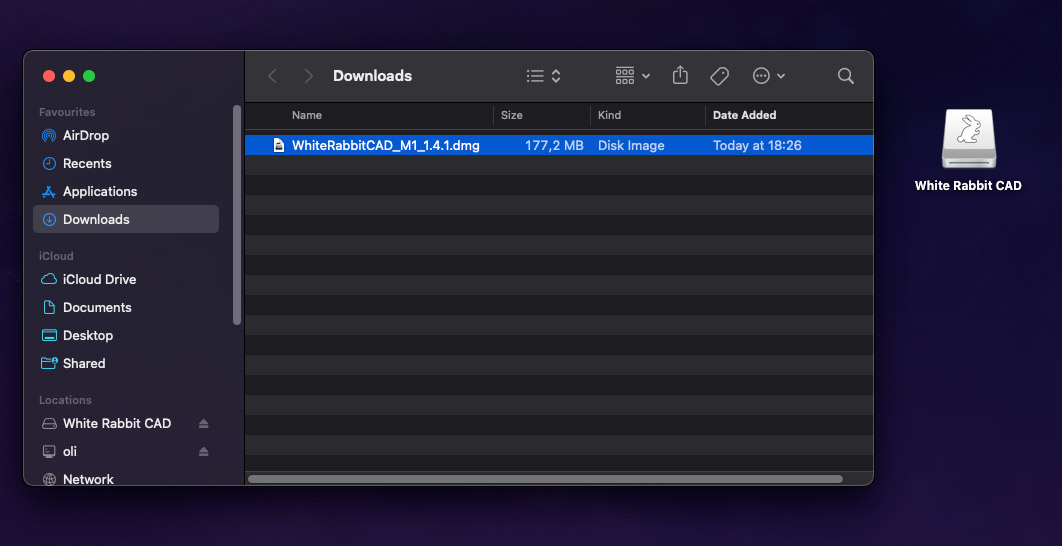
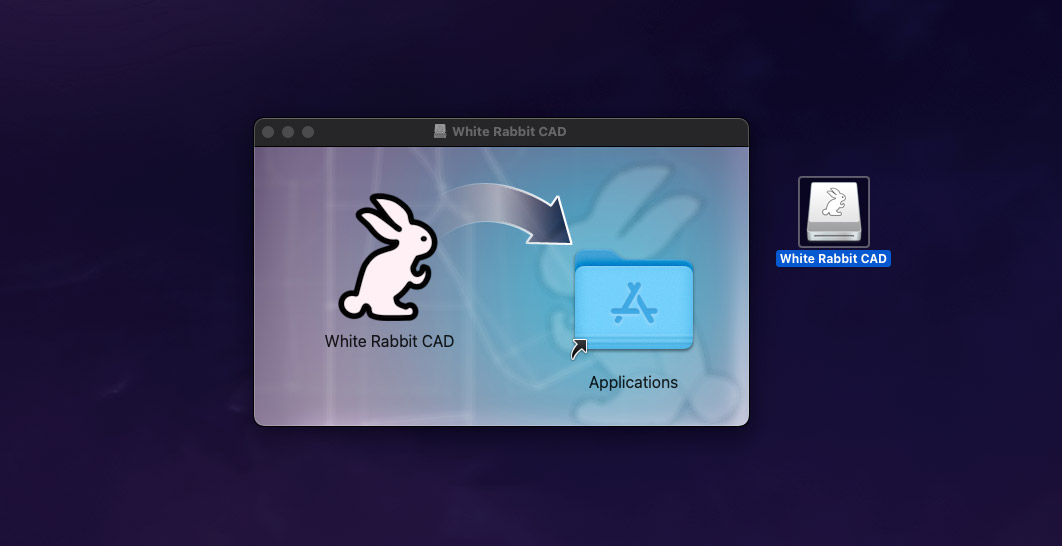
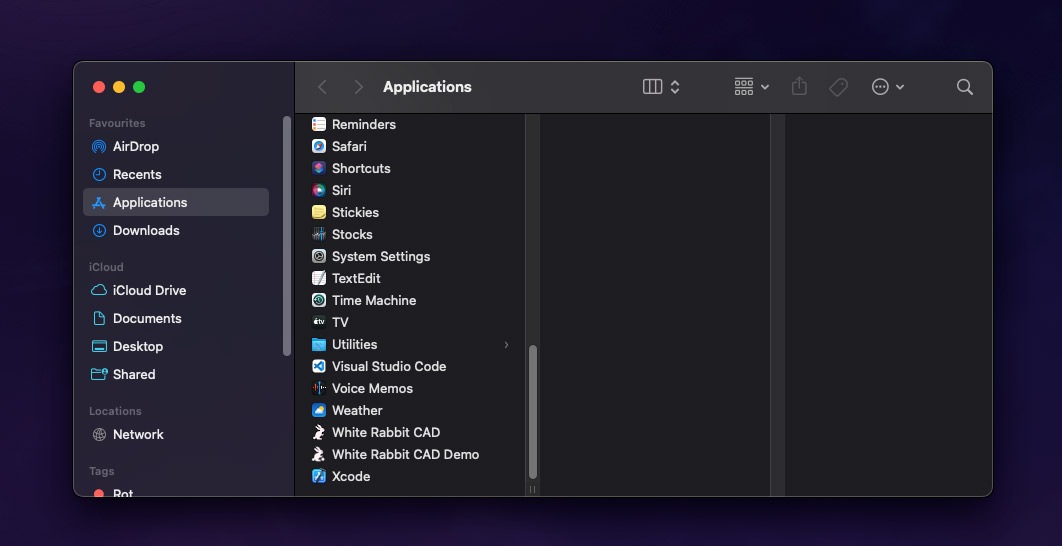
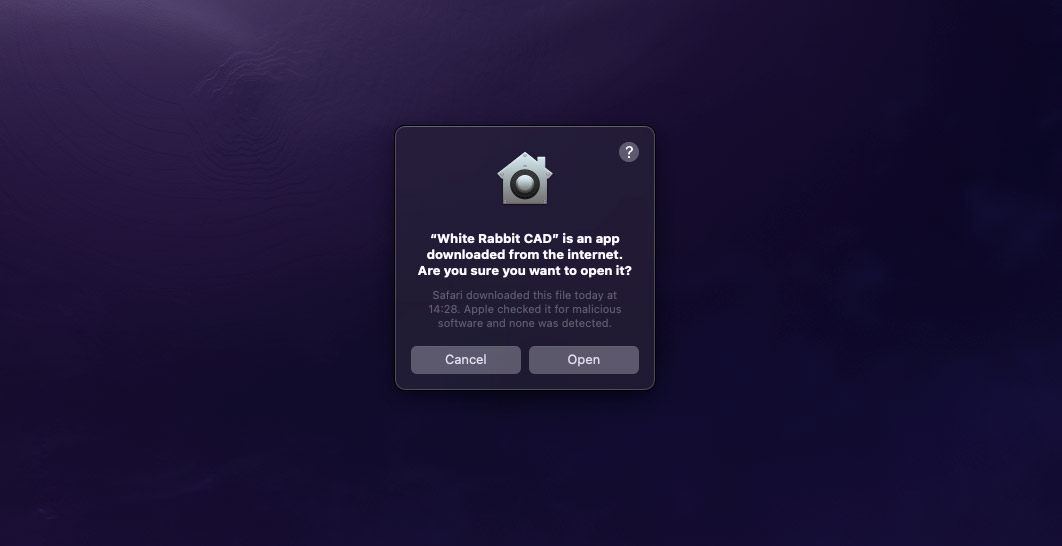
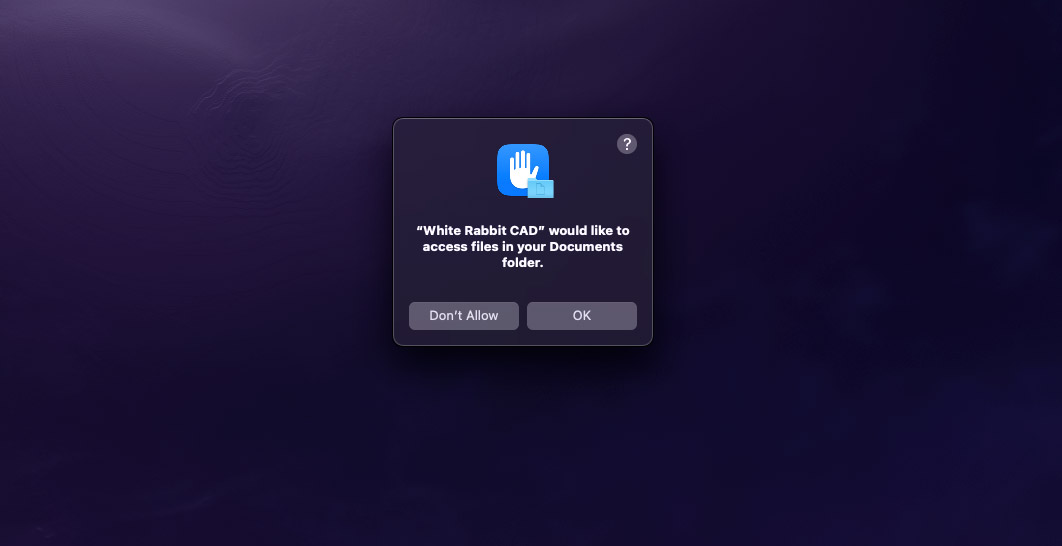
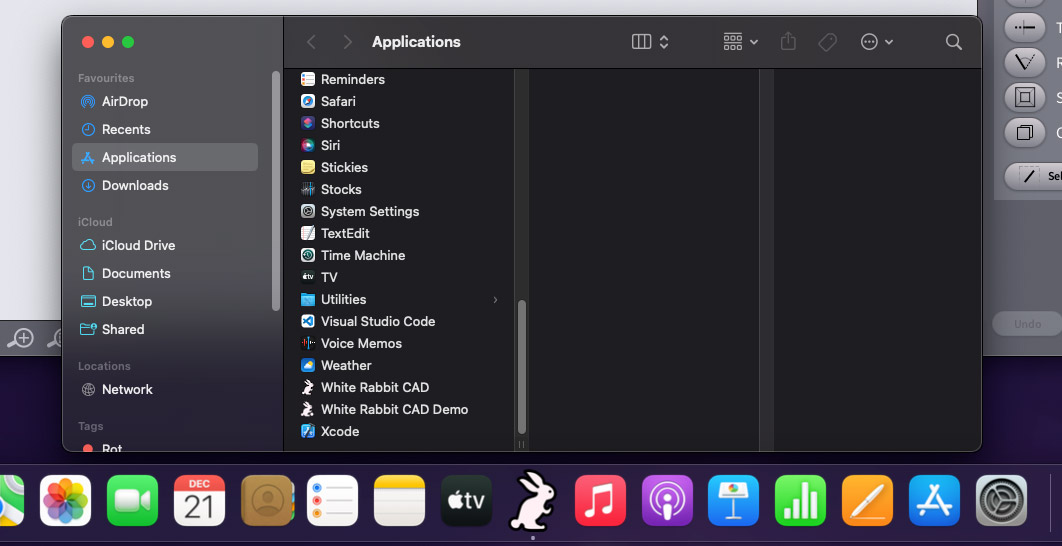
- Open your "Downloads" folder
- Double click the "WhiteRabbitCAD.dmg".
- A disk image "White Rabbit CAD" or "White Rabbit CAD Demo" will appear on your desktop. Double click it.
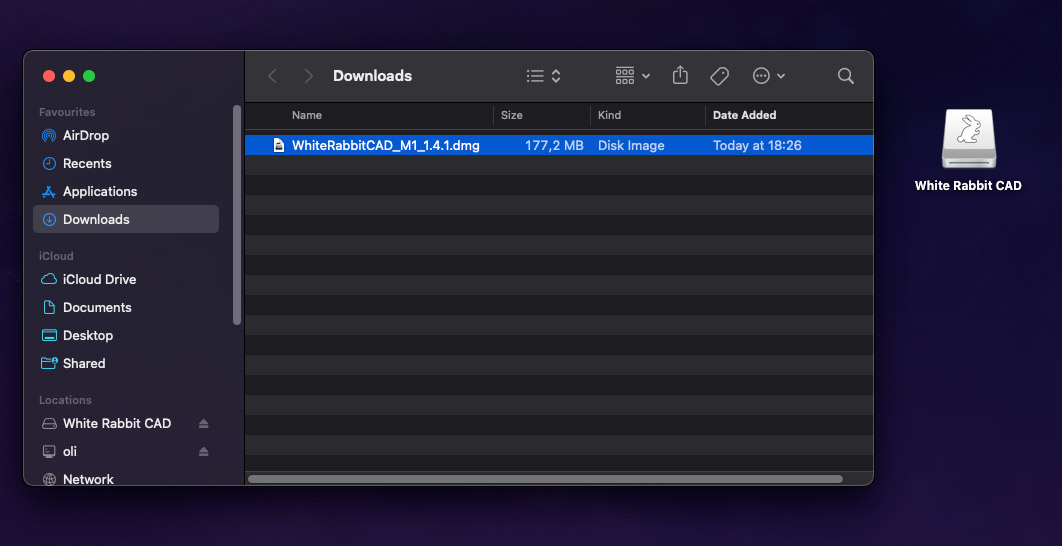
- Now drag the rabbit into the Applications folder as shown...
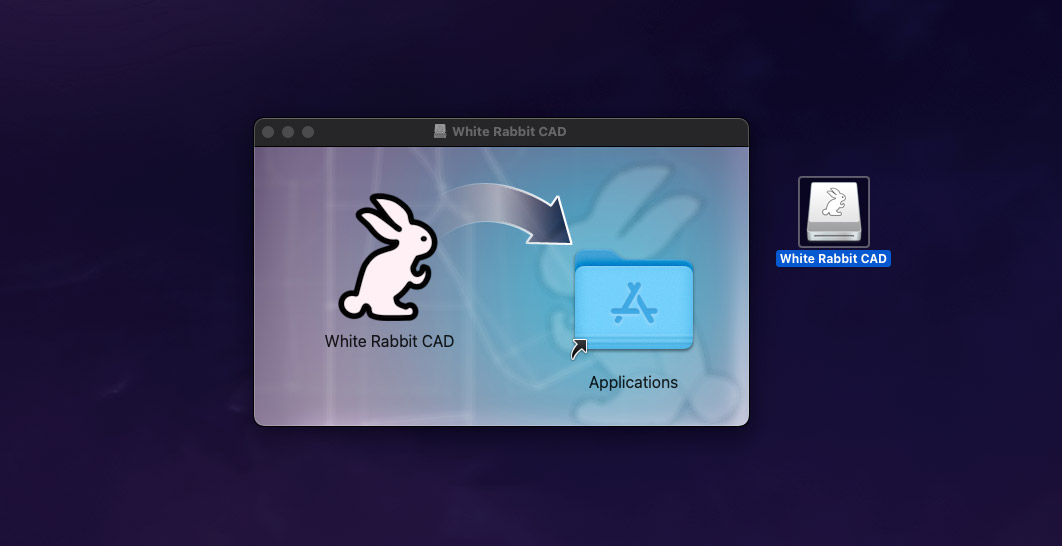
- The software can now be found in your Applications folder
- Double click the software to start it.
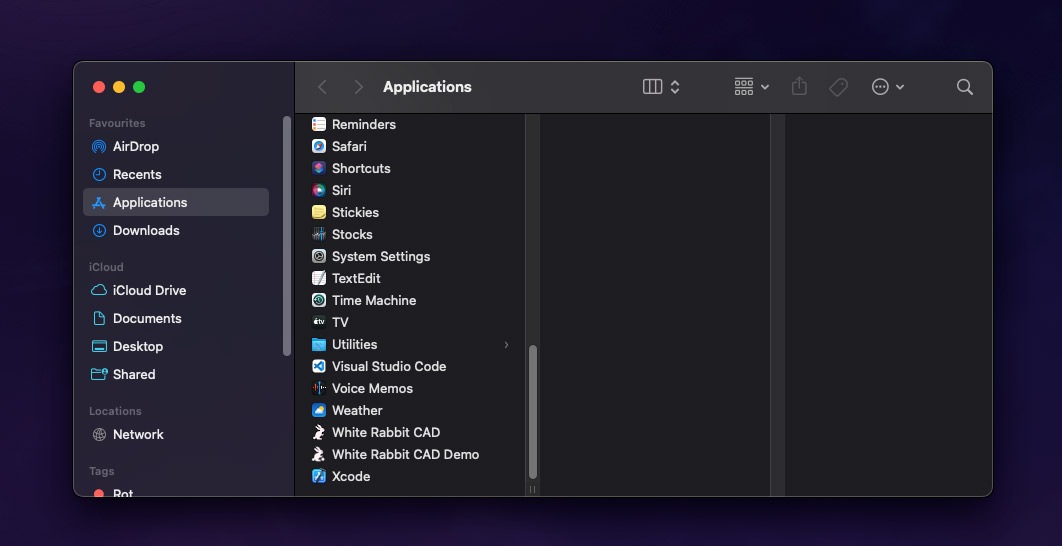
- Starting it for the first time you may see the following popup.
- Click on "Open".
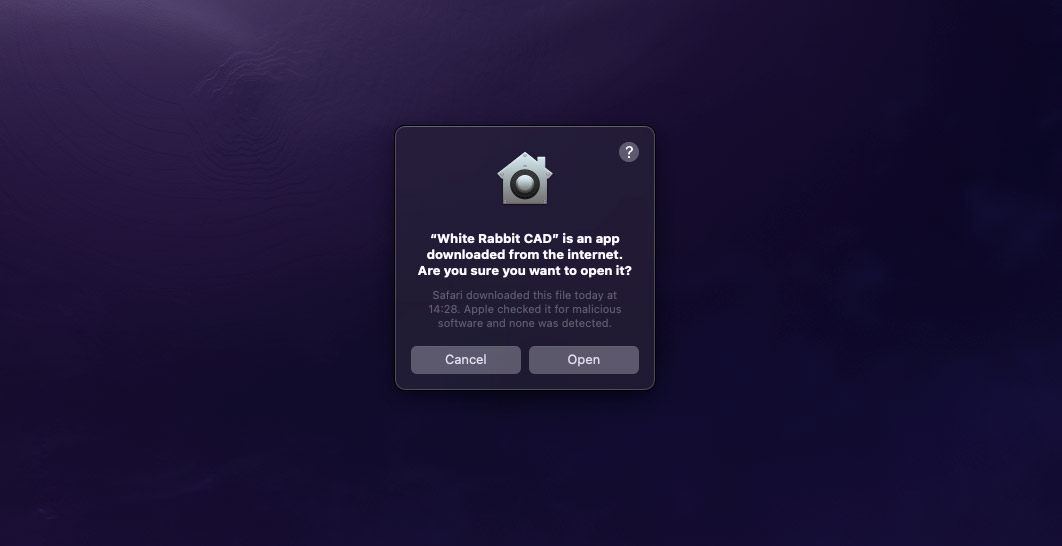
- MacOS Ventura may also follow up with another popup.
- Click on "OK".
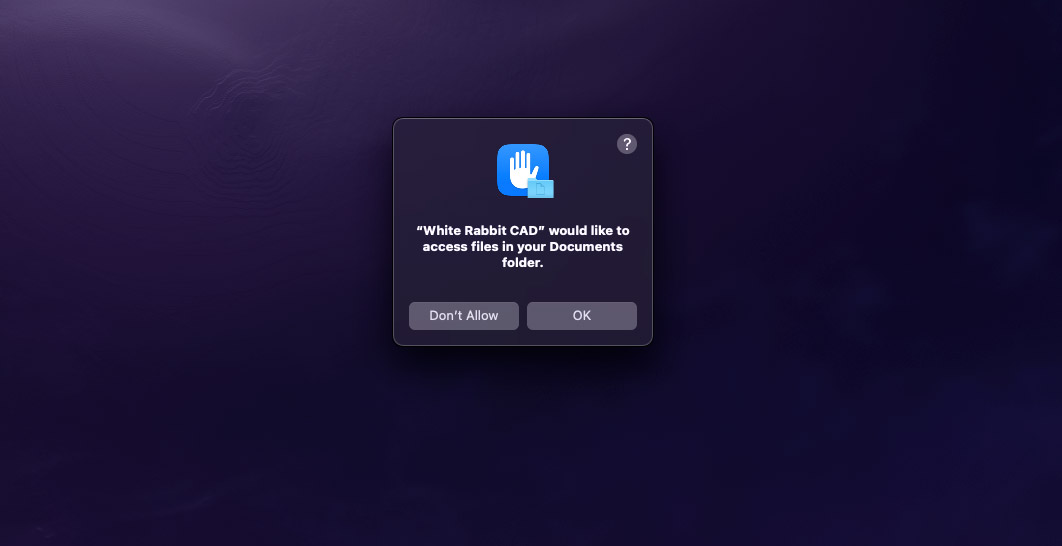
- If you like you may drag your little rabbit into your Applications Dock. We totally recommend it. It's cute! 🐰
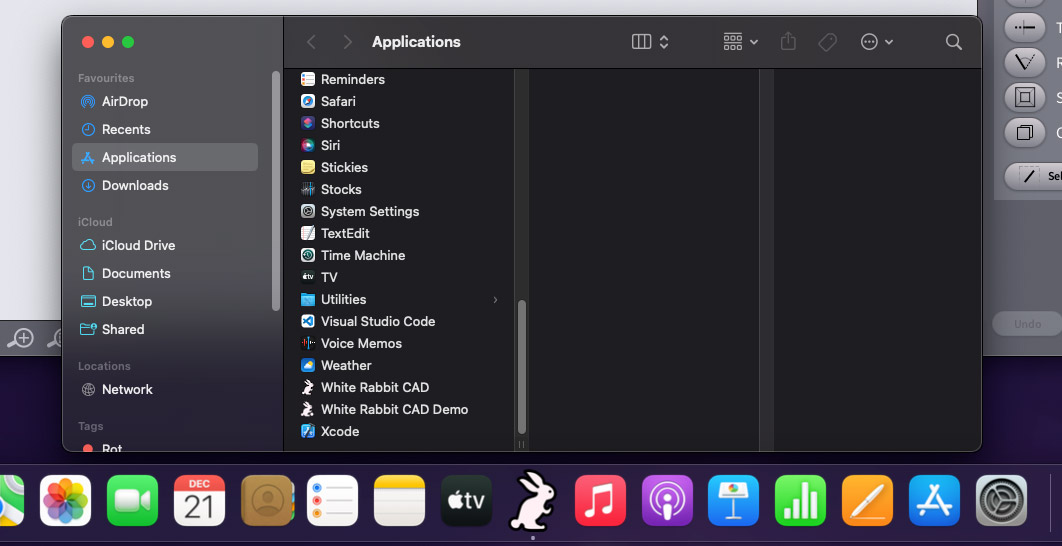
For any questions regarding the installation, feel free to contact us: support@whiterabbitcad.com
