Page 1 of 1
Cutting, slash and spreading curves
Posted: Fri Oct 02, 2020 9:02 am
by Meka Adediran
when drafting my design, I tried using the slash and spread operation on curved lines but it didnt respond so I had to change them to straight lines
The cut operation didnt work on the curved lines either.
Is there something im doing wrong?
Re: Cutting, slash and spreading curves
Posted: Fri Oct 02, 2020 10:44 am
by TiesOli
Oh, would be great, if you would post a little snapshot of what you are trying to do, just so it's a bit easier for us to understand correctly.
Slash & Spread or Pivot will only cut by lines right now, though you can convert those cut lines afterwards into curves, of course.
And this just made us realize how good it would be to convert multiple lines/curves at once. This will go into the next update for sure!

Again, sometimes it can be a bit unclear what the problem may be without us seeing what the situation is. All these things will get much easier, once we have made all the tutorials, of course, and we hurry to get them done. In the meantime, let me try to show you briefly how it is meant to work:
Slash & Spread (simple, pleat and box pleat)
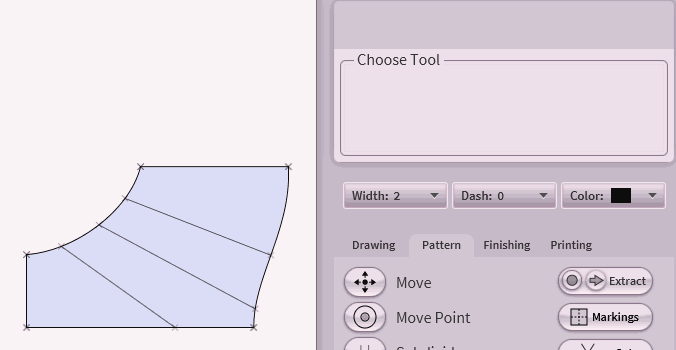
- slashNspread2.gif (173.58 KiB) Viewed 7691 times
Cut
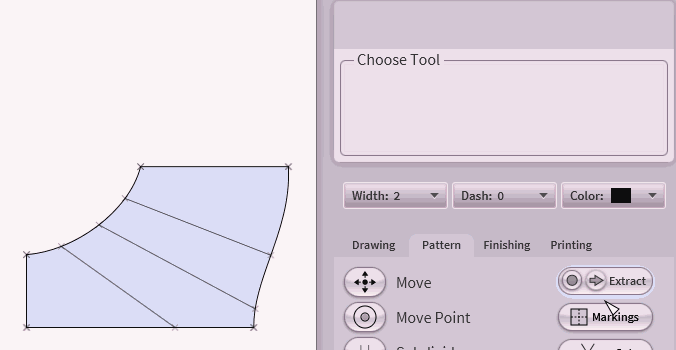
- cut.gif (219.23 KiB) Viewed 7691 times
Re: Cutting, slash and spreading curves
Posted: Fri Oct 02, 2020 11:25 am
by TiesOli
If you wanted to slice a piece by curves directly, you can also just extract slices you have prepared with curves...
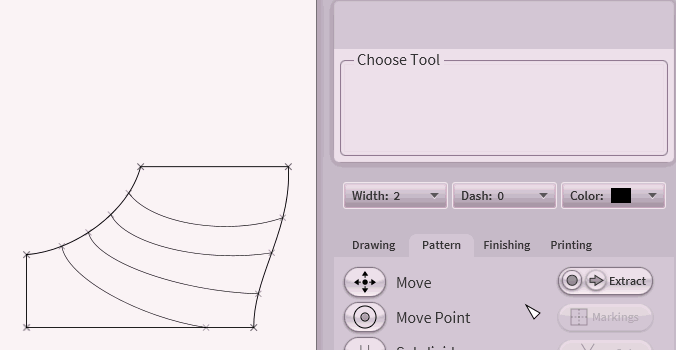
- ExtractSelectAndMove.gif (512.99 KiB) Viewed 7690 times
Here you can also see how to select patternpieces with a double click and then move them. Ironically in this example I was moving the pieces numerically.

Re: Cutting, slash and spreading curves
Posted: Fri Oct 02, 2020 12:34 pm
by Meka Adediran
Great thanks.
These pretty much answers my questions.
Thank a lot.
Re: Cutting, slash and spreading curves
Posted: Fri Oct 02, 2020 1:14 pm
by Meka Adediran
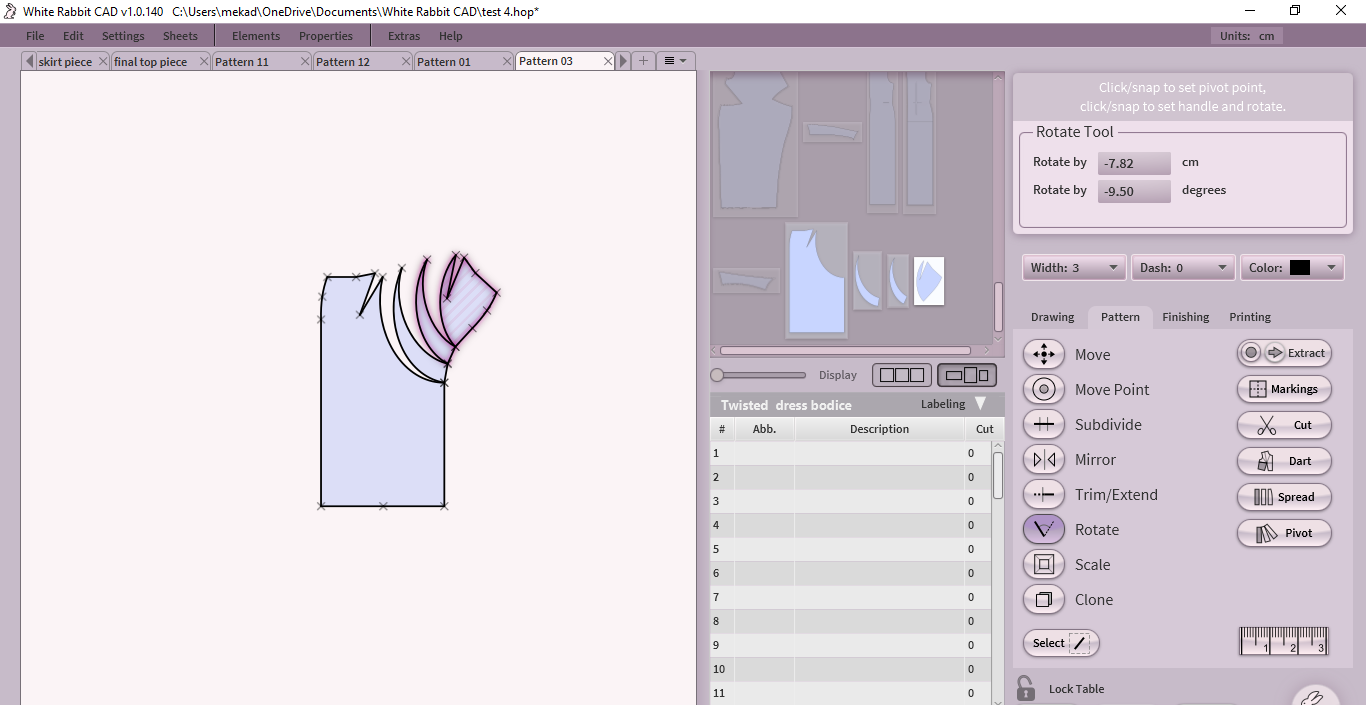
- White Rabbit CAD v1.0.140 C__Users_mekad_OneDrive_Documents_White Rabbit CAD_test 4.hop_ 02_10_2020 2_09_51 PM.png (136.13 KiB) Viewed 7686 times
I just realized that I meant Pivot not slash and spread. but I think I have figured out a crude way of doing it ( for now)

Re: Cutting, slash and spreading curves
Posted: Fri Oct 02, 2020 1:40 pm
by TiesOli
Excellent, Meka!

You have just inspired us to add conversion of multi-selections from line to curve and backwards. This makes it very easy to use Slash&Pivot or spread with lines and then convert them all to bezier.
I may post a neat little trick later, which shows a nice way to adjust multiple bezier curves equally.

It's quite wonderful, I must say. Even while it's just such a tiny group here on the forum, you are all immediately so inspiring. Just great!
