Page 2 of 2
Re: In Progress 1.0.141
Posted: Mon Sep 28, 2020 1:40 am
by AthenessaDesigns
Is there a plan to eventually import svg or similar files into the program? I have some older patterns drafted dubiously on other programs I would love to be able to bring in and tweak in your software. No rush. Just curious.
You guys rock with all your doing
Re: In Progress 1.0.141
Posted: Mon Sep 28, 2020 10:03 am
by TiesOli

Yes, we even have a preliminary SVG import hidden in there, but it's currently not active, because it was still flawed. BUT it will most certainly come back along with one additional type of curve that has to be there for SVG to import properly: Quadratic Curves. Those are the most simple type of curves and our "Tailor" curve is actually a combination out of two of those. So...yes, absolutely!
Wonderful request, Ashley, thank you!

Re: In Progress 1.0.141
Posted: Sun Oct 04, 2020 3:53 am
by AthenessaDesigns
So this has been my first several hours intensive use of the software. I would love a scroll bar (eventually, no rush, no pressure) on the sheets window so I can move it when I zoom in, rather than having to zoom out and zoom in again! It'd be such a time saver! I'd love to also be able to select more than one pattern piece in the pattern table.
Re: In Progress 1.0.141
Posted: Sun Oct 04, 2020 12:16 pm
by TiesOli
You can use the middle mouse button (press on the wheel) to "pan", which works even beyond the White Rabbit window itself, while you drag. You literally grab the sheet and move it. You can even do that while you are drawing lines and so on. It's fully and surprisingly interactive.
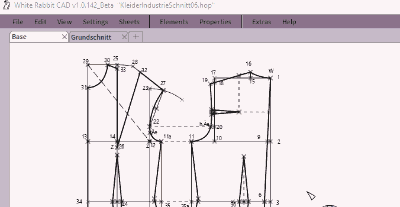
- Pan.gif (353.35 KiB) Viewed 18856 times
Currently the mouse can't go beyond the screen/monitor, which then would require you to grab the sheet again. And then, of course, the mouse pad represents yet another limitation. I'm just not sure about the trade-off of having permanently a scrollbar taking up space and focus against the current panning?

Uh, almost missed the table multi-selection request. Well, that's a rough one, as funny as that may sound. We would love that, too, but it is a tricky one we will have to get right. Currently the table and the above thumbnails are directly connected, which is fantastic on one hand, but creates havoc when it comes to multi-selection. We will most certainly continue to explore our options there, because it sure would feel right.

Re: In Progress 1.0.141
Posted: Sun Oct 04, 2020 1:00 pm
by TiesOli
And I did forget to mention the "Zoom Home" button. Right click on it to auto zoom to your selection. This allows you to zoom to selected patternpieces, even if they were out of sight on the same sheet.
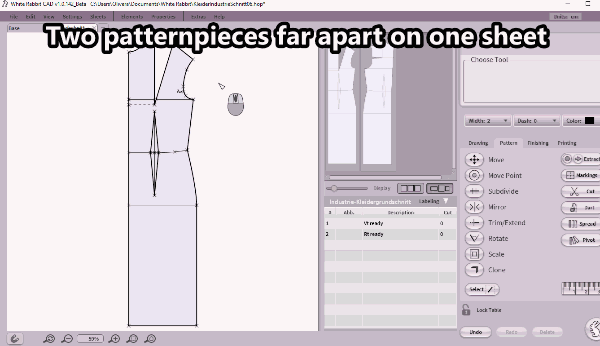
- AutoZoomPan.gif (299.73 KiB) Viewed 18853 times
Re: In Progress 1.0.141
Posted: Sun Oct 04, 2020 5:41 pm
by AthenessaDesigns
Awesome! Thanks. I will certainly start using the scroll button to drag and pan! I honestly forget its a button as well as a scroll wheel!
It's cool if it can't happen (the multiple pattern selection) or its a ways down the pipeline. I can live without it.
Keep on rockin' it guys! This software has me soooo excited! You have no idea!
Re: In Progress 1.0.141
Posted: Sun Oct 04, 2020 6:24 pm
by TiesOli

,,,